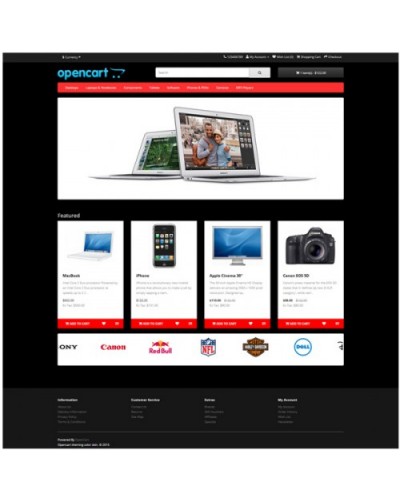Your shopping cart is empty!
Welcome visitor you can login or create an account.
Colored Opencart (default theme)
Price: $0.00
Qty:
- OR -
Add to Wish List
Add to Compare
Add to Compare
Colored Opencart (default theme)
Colored Opencart default theme is module that allows you to change the color of theme default according to 10 different colors style.And you can add unlimited color style to module with online tool that simply to crate your own color style.
See demo or create your own color style at Demo
====== INSTALL ======
1. Extract the zip file which you downloaded.
2. Copy contents of the upload folder and paste to your opencart root directory, No files would be overwritten.
3. Go to admin->Modules and then install Colored Opencart Module,then click edit.
4. Mangage Settings by enable the Skin color which you want to use for your store.
5. Go to extensions->Extension Installer and then click upload button,select file "install.ocmod.xml" , then click continue for installation.
6. Go to extensions->Modifications,then click refresh button to refresh cache. That's all :)
See demo or create your own color style at Demo
====== INSTALL ======
1. Extract the zip file which you downloaded.
2. Copy contents of the upload folder and paste to your opencart root directory, No files would be overwritten.
3. Go to admin->Modules and then install Colored Opencart Module,then click edit.
4. Mangage Settings by enable the Skin color which you want to use for your store.
5. Go to extensions->Extension Installer and then click upload button,select file "install.ocmod.xml" , then click continue for installation.
6. Go to extensions->Modifications,then click refresh button to refresh cache. That's all :)
| Mobile Friendly | |
| Responsive | Compatible on all devices |
| Version | |
| Versions | 2.0.0.0, 2.0.1.0, 2.0.1.1 |
Write a review
Your Name:Your Review: Note: HTML is not translated!
Rating: Bad Good
Enter the code in the box below: