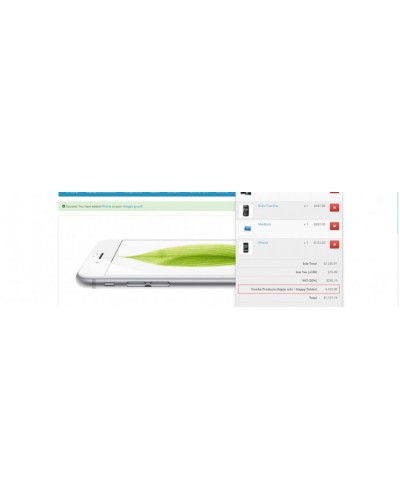Combo Products | Bundle Sets
Add to Compare
Combo Products | Bundle Sets
When Products are added to cart that existed in combo, Cart will be auto discount
** INSTALLATION **
- This module need Vqmode. Please following this Link to install: https://github.com/vqmod/vqmod/wiki/Installing-vQmod-on-OpenCart
- !!!IMPORTANT: For version >1.5.1 (OC 2.x), if you installed the older version (<1.4), please UNINSTALL it first.
- Copy all folder in "Upload" folder to your root website folder.
- Install this module in Extensions->Modules: Combo Products
- Add this module in Product layout and Category layout in System->Design->Layouts: Edit Product, Category and set Combo Products with any positions. (Only OC 2.x)
** HOW DOES IT WORK **
- Create Combo in: Catalog -> Combo Products
++ Combo Name
++ Products in Combo (Auto Complete)
++ Discount: Discount type (Fixed Amount or Percentage) and Discount Number
++ Display Position
++ Priority
++ Override Special Price
- When Products are added to cart that existed in combo, Cart will be auto discount
- Two type of Discount:
++ Fixed Amount
++ Percentage: Percentage of "Price" of all products in combo.
- Priority: the priority of combos.
- Override "Special Price":
++ In case of your products have Special Price, checking this option will override Special price, just take original Price.
- Display position
++ Detail Page: A block of combo will appear in tab "Description" (Image, Name, Price -> Price for all, Add to "Wish list", Add to Cart)
++ Category: Hold CTR to choose multiple Category in Admin page
- Only One combo will be shown in Front-End Category Page. If Category have 2 or more Combo, it will be shown randomly
- Please add Combo Products in Product Layout and Category Layout with any positions (Only OC 2.x) to show announcement in popup
- Accept combo which have identical products.
Demo: thaibaocorp.vn/opencartdemo
User: combo
Pass: combo
Live Site: sachthamkhao.com.vn

If this module is useful for your website, please rate and donate to make next version come true.
Updated 1.7
- Fix bug reload cart
Updated 1.8
- Mobile Friendly
- Add Switch Button to Enable/Disable Combo
** If already install v1.7, please uninstall it first, update code and reinstall it.
Update 1.9
- Display positon: Category available
++ Only One combo will be shown in Category Page. If Category have 2 or more Combo, it will be shown randomly
JS file update in catalog/view/javascript if announcement not show when click on "Add all to cart" or "Add all to Wishlist"
** Next Version ? **
- Handle Products with options
- List combos in front-end.
This is my personal project so I make it Free to open test.
Tested in 2.x
Feel free to send me your question.
| Version | |
| Versions | Combo Products V1.7 2.0.0.0, 2.0.1.0, 2.0.1.1, 2.0.2.0, 2.0.3.1, 2.1.0.1 Combo Products OC 1x V1.0 1.5.5.1, 1.5.6.4 Combo Products V1.9 2.0.0.0, 2.0.1.0, 2.0.1.1, 2.0.2.0, 2.0.3.1, 2.1.0.1 comboproducts_js_for_announcement 2.0.0.0, 2.0.1.0, 2.0.1.1, 2.0.2.0, 2.0.3.1, 2.1.0.1 |
Write a review
Your Name:Your Review: Note: HTML is not translated!
Rating: Bad Good
Enter the code in the box below: