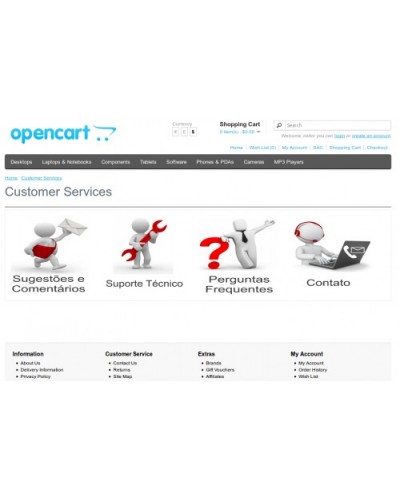Customer Service Page
Add to Compare
Customer Service Page
README
O módulo cria uma página para usar como atendimento
ao consumido. Você tem até quatro links para ativar,
sugiro: página de sugestões e comentários, página de
suporte técnico, página com perguntas frequentes (faq) e
uma página de contato. É possível também configurar uma
URL amigável dessa página.
Um arquivo VQMod é usado para adicionar um novo item ao
menu superior da loja. Se você usa algum tipo de gerenciador
de links para gerar o menu, apague o arquivo LCM0d_servicepage.xml
da pasta de xml do VQMod.
Para alterar as imagens padrões (desculpem pelas imagens ruins),
acesse o caminho catalog/view/theme/default/image/img_sac e faça
a substituições das imagens desse diretório, lembrando de manter o
mesmo nome e extensão.
Para instalar extraia os arquivos dentro do .zip baixado
para o diretório raiz da sua instalação do OpenCart.
Não se esqueça de ter instalado o VQMod, caso contrário não funcionará.
Eu também envio junto ao módulo o arquivo seo_url.php da versão 2.0
que é 100% compatível com 1.5.x e fará suas URL amigáveis
funcionarem corretamente.
O módulo foi desenvolvido na versão 1.5.6.5_rc.
Acredito que versões anteriores funcione corretamente,
qualquer dúvida deixe nos comentários.
**** **** **** Nesse link: http://www.ipc.li/os/customer_service_pages.jpg você tem uma visão detalhada de como configurar o módulo. **** **** ****
Muito obrigado @IP_CAM pela colaboração!
=========
The module creates a page to use as customer service.
You have up to four links to activate, I suggest:
suggestions and comments page, technical support page,
frequently asked questions (faq) page and a contact page.
You can also configure a friendly URL of that page.
A VQMod file is used to add a new item to the top menu
of the store. If you use some kind of link manager
to generate the menu, delete the file
LCM0d_servicepage.xml from VQMod xml folder.
To change the standard pictures (sorry for the bad images)
visit the path catalog/view/theme/default/image/img_sac/ and make
the replacement of the images from this directory, remembering
to keep the same name and extension.
To install extract the files inside the .zip downloaded
to the root directory of your OpenCart installation.
Do not forget to have installed VQMod, otherwise not work.
I also sending with the module the seo_url.php file from version 2.0
that is 100% compatible with 1.5.x and will make your friendly URL
function properly.
The module was developed in version 1.5.6.5_rc.
I believe previous versions works properly,
any doubt leave in the comments.
**** **** **** Find in this link > http://www.ipc.li/os/customer_service_pages.jpg < a very detailed tutorial of how get a nice configuration for this module. **** **** ****
Thanks to @IP_CAM for your collaboration!
| Version | |
| Versions | 1.5.5.1, 1.5.6, 1.5.6.1, 1.5.6.2, 1.5.6.3, 1.5.6.4 |
Write a review
Your Name:Your Review: Note: HTML is not translated!
Rating: Bad Good
Enter the code in the box below: