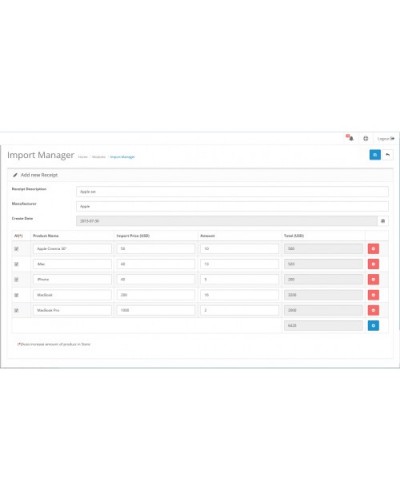Import manager | Increase quantity of multi Products
Add to Compare
Import manager | Increase quantity of multi Products
Manage your receipt when you import products to your store
** FEATURED FUNCTIONS **
- List of Products that import to your store
- AUTO INCREASE quantity of multi products in your store
- Printing receipt
** INSTALLATION **
- Copy all folder in "Upload" folder to your root website folder.
- Install this module in Extensions->Modules: Import Manager
** HOW DOES IT WORK **
- Access module: Extensions->Modules: Import Manager [Edit Button]
- Create new Receipt by [Insert Button] at Top Right
++ Receipt Description: Description of receipt
++ Manufacturer: The manufacturer of receipt (Autocomplete). You need to add manufacturer in
Catalog->Manufacturers
++ Created Date
++ Product List: Add new product by [Plus Button]
+++ AI: If check, quantity of that product in store will increase
+++ Product Name: Name of Product (Autocomplete)
+++ Import Price
+++ Amount: quantity
+++ Total: Autocount = Import Price*Amount
- Print Receipt by [Printing button]
Demo: thaibaocorp.vn/opencartdemo
User: import
Pass: import
** Next Version ? **
- Import/Export receipt in Excel(XLS) file

Feel free to send me your question.
| Version | |
| Versions | 2.0.0.0, 2.0.1.0, 2.0.1.1, 2.0.2.0, 2.0.3.1, 2.1.0.1 |
Write a review
Your Name:Your Review: Note: HTML is not translated!
Rating: Bad Good
Enter the code in the box below: