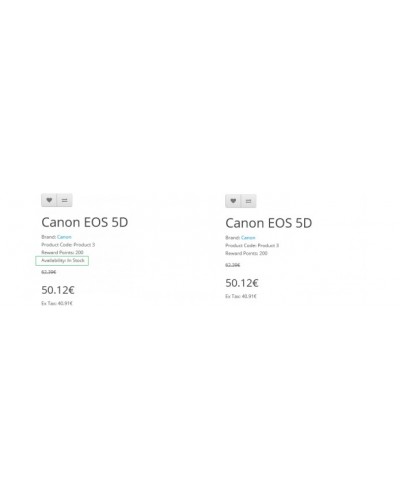Your shopping cart is empty!
Welcome visitor you can login or create an account.
Quantity zero - hide stock
Price: $0.00
Qty:
- OR -
Add to Wish List
Add to Compare
Add to Compare
Quantity zero - hide stock
Quantity zero - hide stock
Hide stock if quantity <= zero
Installation - OCMOD
1. To install this mod go to your OpenCart Admin panel > Extensions > Extension Installer.
2. Click the Upload button and select the stock.qty.zero.ocmod.xml file that you previously unzipped.
3. You should get a green message saying: "Success: You have installed your extension!”.
4. Now navigate to Extensions > Modifications and click on the Refresh button at the top right corner of the screen.
Note
This Extension is designed for the ‘Default’ theme.
It works for almost all themes and together with other Extensions.
If there is a problem with some of the themes or other Extension we will gladly try to help you.
Please contact us at the email address below.
Conttact: slavib@outlook.com
Hide stock if quantity <= zero
Installation - OCMOD
1. To install this mod go to your OpenCart Admin panel > Extensions > Extension Installer.
2. Click the Upload button and select the stock.qty.zero.ocmod.xml file that you previously unzipped.
3. You should get a green message saying: "Success: You have installed your extension!”.
4. Now navigate to Extensions > Modifications and click on the Refresh button at the top right corner of the screen.
Note
This Extension is designed for the ‘Default’ theme.
It works for almost all themes and together with other Extensions.
If there is a problem with some of the themes or other Extension we will gladly try to help you.
Please contact us at the email address below.
Conttact: slavib@outlook.com
| Version | |
| Versions | 2.0.0.0, 2.0.1.0, 2.0.1.1, 2.0.2.0, 2.0.3.1 |
Write a review
Your Name:Your Review: Note: HTML is not translated!
Rating: Bad Good
Enter the code in the box below: