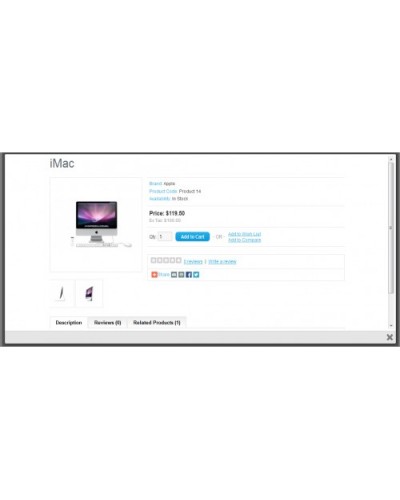Your shopping cart is empty!
Welcome visitor you can login or create an account.
View product detail in pop up (Quick view)
Price: $0.00
Qty:
- OR -
Add to Wish List
Add to Compare
Add to Compare
View product detail in pop up (Quick view)
It will show a Quick view button on listing page. Clicking on that button will show the product description in pop up.
Supported OpenCart Versions:
================
All 1.5.1x+ versions (does not support 2.0x versions)
Requirements:
=================
You will need to install vQmod from http://vQmod.com
Installation
============
- Extract the "product quick view" archive
- Connect using a FTP program to your hosting/server account and browse the root of your OpenCart installation folder.
- Upload the files in extracted folders, "catalog" and "vqmod" to OpenCart's root folder.
- Two file overwritten(jquery.colorbox.js and jquery.colorbox-min.js) //Only for design purposes
Steps:-
1.) catalog/controller/product/quick_view.php (add this file)
2.) catalog/view/javascript/jquery/colorbox/jquery.colorbox.js //replace this file.
3.) catalog/view/javascript/jquery/colorbox/jquery.colorbox-min.js //replace this file.
4.) catalog/view/theme/*your theme*/template/product/quick_view.tpl (add this file)
5.) vqmod/xml/quick_view.xml (add this file)
Supported OpenCart Versions:
================
All 1.5.1x+ versions (does not support 2.0x versions)
Requirements:
=================
You will need to install vQmod from http://vQmod.com
Installation
============
- Extract the "product quick view" archive
- Connect using a FTP program to your hosting/server account and browse the root of your OpenCart installation folder.
- Upload the files in extracted folders, "catalog" and "vqmod" to OpenCart's root folder.
- Two file overwritten(jquery.colorbox.js and jquery.colorbox-min.js) //Only for design purposes
Steps:-
1.) catalog/controller/product/quick_view.php (add this file)
2.) catalog/view/javascript/jquery/colorbox/jquery.colorbox.js //replace this file.
3.) catalog/view/javascript/jquery/colorbox/jquery.colorbox-min.js //replace this file.
4.) catalog/view/theme/*your theme*/template/product/quick_view.tpl (add this file)
5.) vqmod/xml/quick_view.xml (add this file)
| Version | |
| Versions | 1.5.0, 1.5.1.1, 1.5.1.2, 1.5.1.3, 1.5.2, 1.5.2.1, 1.5.3, 1.5.3.1, 1.5.4, 1.5.4.1, 1.5.5, 1.5.5.1, 1.5.6, 1.5.6.1, 1.5.6.2, 1.5.6.3, 1.5.6.4 |
Write a review
Your Name:Your Review: Note: HTML is not translated!
Rating: Bad Good
Enter the code in the box below: